SVV and I run a business together, and just because I’m traveling at the moment (hi from Spain!) doesn’t mean our clients should suffer. As a result, we make sure one of us is always available, and this means frequently passing Word documents and spreadsheets back and forth across the great abyss. Which is why the invention of Office 365 Home Premium with built in SkyDrive integration quite honestly has been a game changer for us.
 But for those of you who don’t have Office 365 Home Premium—which you can download via free trial here—you’re probably wondering what SkyDrive is. It’s password-protected, online storage that keeps your files in a cloud. Even if you don’t have Office, you can sign up for an account and get 7 GB of free space; with the Office 365 Home Premium subscription, you gain an extra 20 GB.
But for those of you who don’t have Office 365 Home Premium—which you can download via free trial here—you’re probably wondering what SkyDrive is. It’s password-protected, online storage that keeps your files in a cloud. Even if you don’t have Office, you can sign up for an account and get 7 GB of free space; with the Office 365 Home Premium subscription, you gain an extra 20 GB.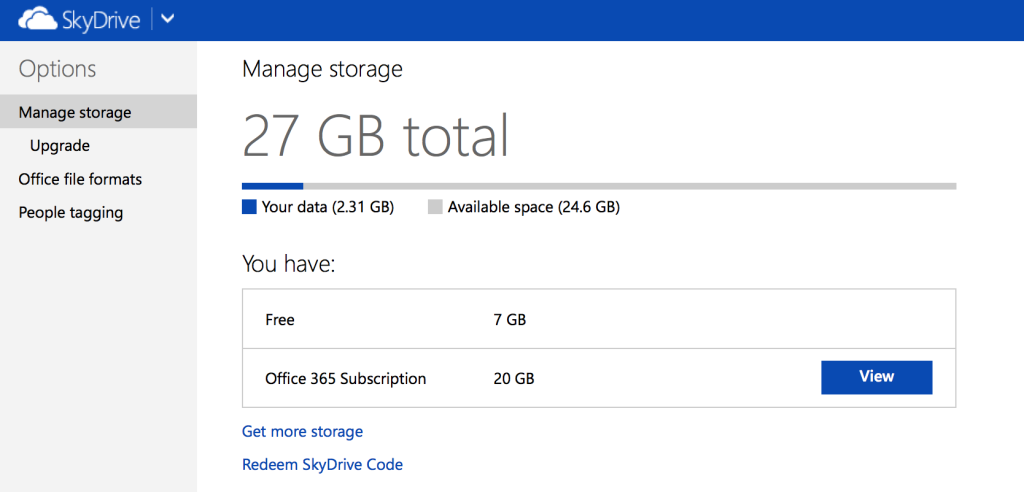 In SkyDrive, you can create Shared folders under which you can drag and drop Office documents you want accessible to others. It used to be that we were playing a constant game of pass-back-and-forth-to-one-another-via-email; now, we keep everything we each need to access in SkyDrive.
In SkyDrive, you can create Shared folders under which you can drag and drop Office documents you want accessible to others. It used to be that we were playing a constant game of pass-back-and-forth-to-one-another-via-email; now, we keep everything we each need to access in SkyDrive.
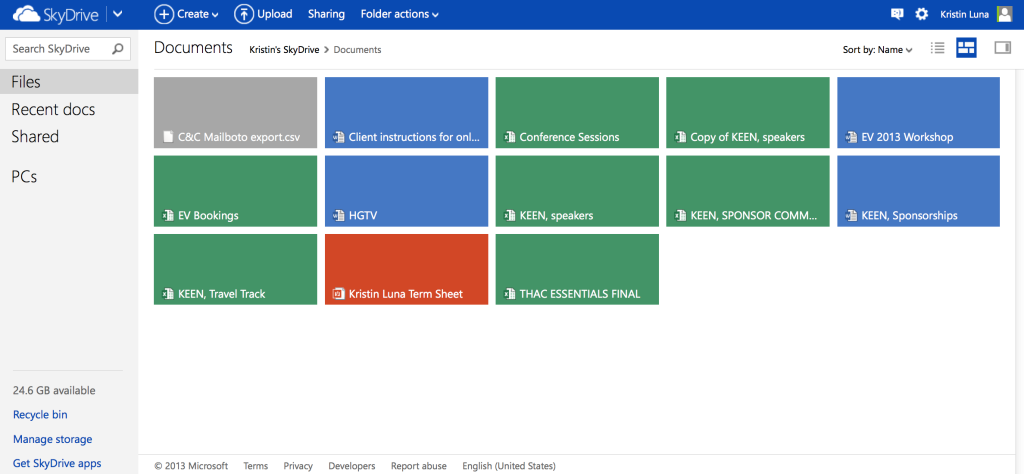 It’s so handy, and I find it a lot easier and more user-friendly than other methods of file-sharing like YouSendIt or Dropbox that I’ve used in the past.
It’s so handy, and I find it a lot easier and more user-friendly than other methods of file-sharing like YouSendIt or Dropbox that I’ve used in the past.
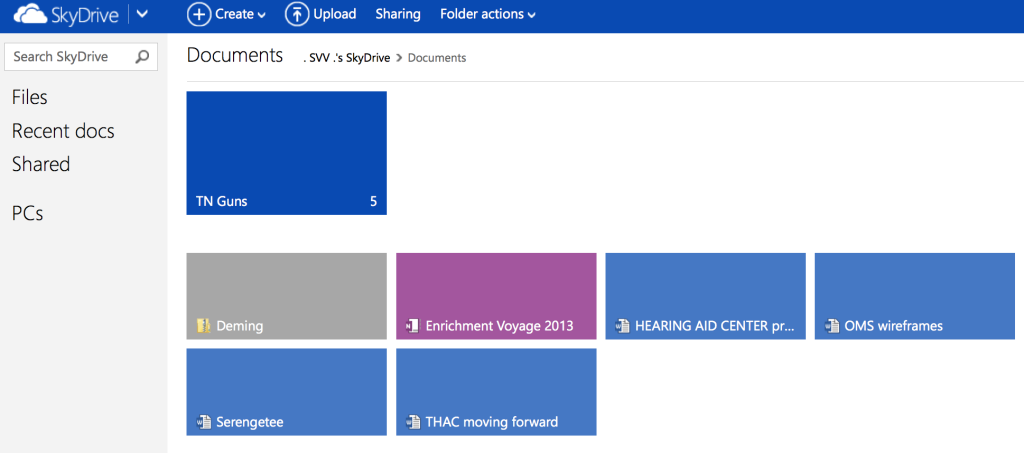 Office 365 Home Premium automatically defaults to saving your Office files on SkyDrive so the process is very easy, too. Or, you can select what you want to upload in the traditional way:
Office 365 Home Premium automatically defaults to saving your Office files on SkyDrive so the process is very easy, too. Or, you can select what you want to upload in the traditional way:
Or you can click on the folder to which you want to add documents and drag and drop as many as you wish from your desktop (this is my preferred method as a) I’m lazy and b) always trying to do a million tasks on my computer at once).
But it’s not just SVV with whom I need to share; I have another business with my LA partner Stef that requires a half a dozen Excel spreadsheets open at any one time. Rather than using Google Drive, which was our old method and had way too many bugs, I had Stef make the move to SkyDrive last month, and we’ve been able to create documents that all of our contractors can access as well so no one is doing double the work. And with the live save feature, we can all edit our Word and Excel documents in SkyDrive on the fly at the same time, and they update in real time. Super slick, I tell ya.
Even better? There’s a SkyDrive app, so I also have access to everything I need via my iPhone. I’m sure I’m not the only one who’s been stranded somewhere without a travel itinerary and wishing I’d just printed one out before I left. Now, I keep all my OneNote and Excel files in SkyDrive, and they’re automatically accessible on my phone in case I’m in a pinch—because let’s be honest, I make a whole lot of spreadsheets for any one trip.
Game. Changer.
Have you used SkyDrive yet? If so, what are your favorite methods for file-sharing?
**********
This post is part of an ongoing partnership between Office 365 and C&C. No one tells me what to say or what to review; rather, I’ve been given free rein to write about whatever I choose, as Office wants honest feedback from professionals using the software in their everyday lives.
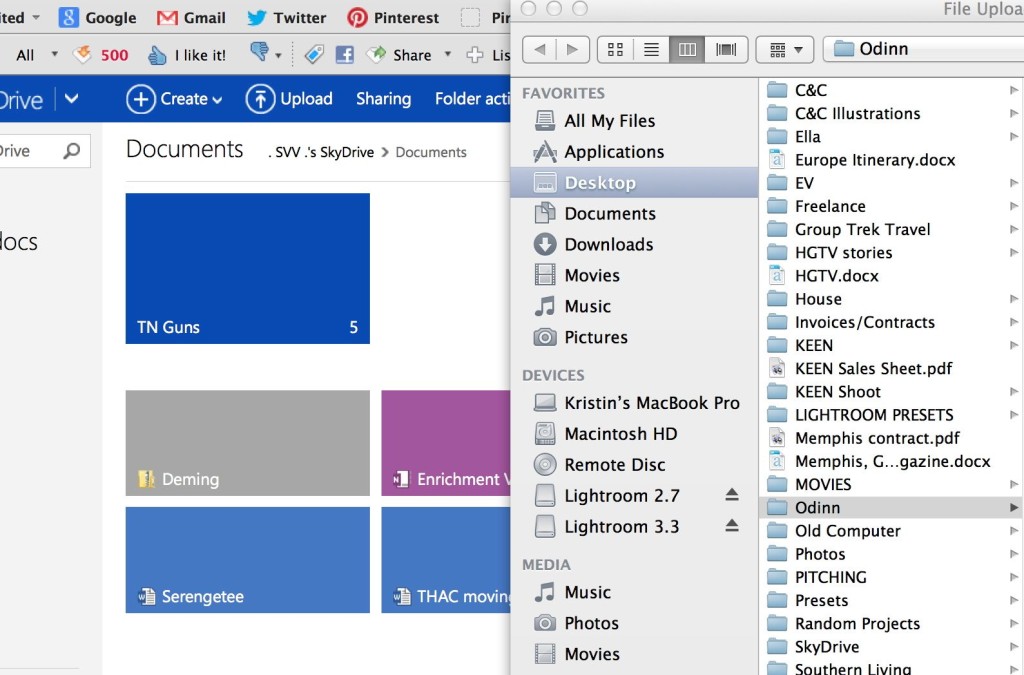
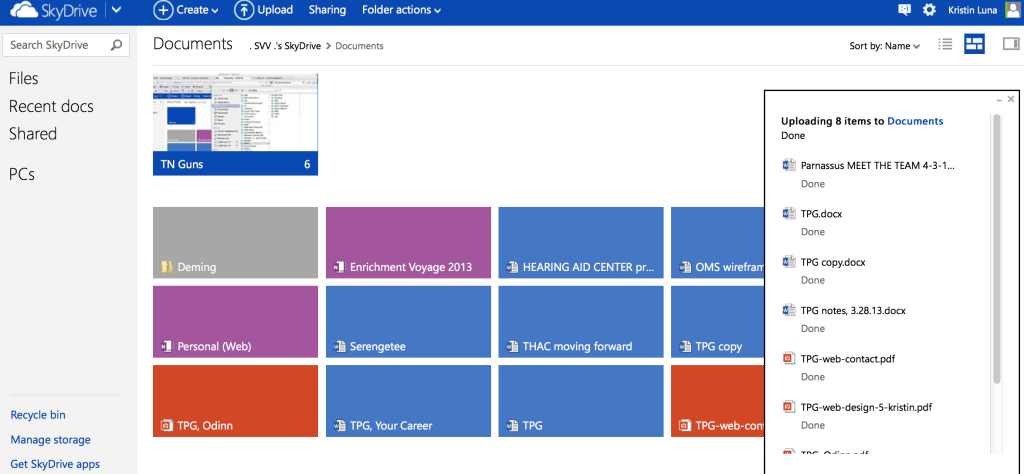




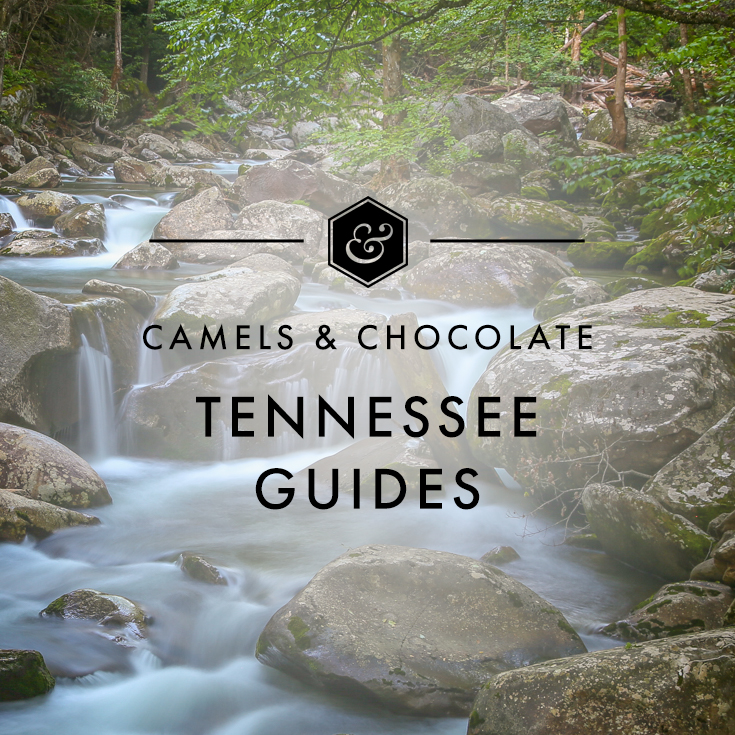

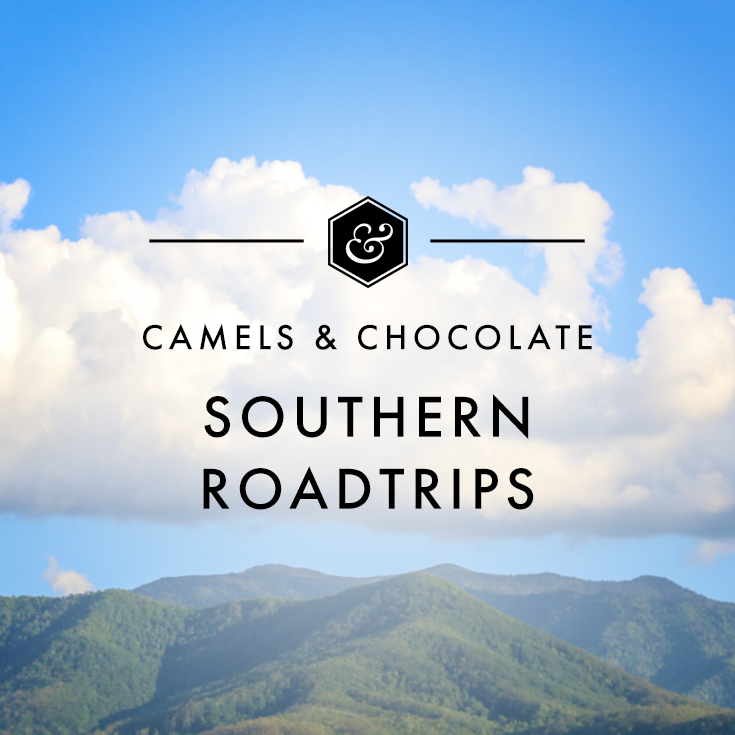







Just an FYI, my daughter is also in Barcelona having just finished her SAS voyage. Wow, what an experience. I will enjoy reading about your experiences for the next few months as well. Have a wonderful voyage!
I haven’t used SkyDive yet. In fact, it’s the first time I heard about it. I have been using Dropbox for years and so far I haven’t had problems using the service.
Will try to test this to determine its advantages over Dropbox.
I like Dropbox for sending big files. But SkyDrive is easier for me due to the live edit feature that never quite worked write in Google Drive.
I use Dropbox or Box.com although I could see merit in using a MS platform with MS products. Sounds a lot like Google Drive or the old MS Office Vista that never really took off.
Thanks for posting!
Google Drive when it actually worked. That product has failed miserably as Google tries to fix something that ain’t broke. But yes, I still use Dropbox from time to time. Haven’t ever heard of Box.com, though!
I haven’t heard of Sky Drive, but I am intrigued. I work as I travel too, and this sounds like it would be perfect. Thanks for the insight!
I haven’t used nor heard about SkyDrive. I’ve been using Dropbox or sugarsync in sharing files.
Is Sugarsync similar to Dropbox? SkyDrive is new as of January so not surprised you haven’t heard of it!
Very cool. I have been using DropBox but this sounds like a great alternative.
I still use Dropbox on occasion when I just need to send a single file to someone, but this is definitely far easier when editing documents and file-sharing in bulk.
I’ve been looking into a way share file, I will definitely look into Office 365.
I’ve used Google Docs in the past (back when it was still called that), but I agree with you that it’s just not that great with more advanced needs. This sounds like an actual professional response to the modern “workplace” – by which of course I mean people logging on from homes/cafes/offices around the world. Finally!
I haven’t used SkyDrive yet. I’ve been using DropBox and it works well for my client work. May have to look into SkyDrive though as we start to share more files.
The question is, how do you share documents as easy as consumer skydrive. I can share internally within my domain, but have all but given up on how to share with external users.
What’s up, yup this post is really good and I have learned
lot of things from it on the topic of blogging.
thanks.